US3FS 文件挂载工具
US3FS 文件挂载工具有哪些?
运行环境
下载链接
主要功能
使用限制
配置账号访问信息
使用方式
配置访问权限
设置挂载只读
开启日志
版本更新
帮助
常用选项
性能相关
选项列表
使用示例
us3fs是一个在linux中,将US3的存储空间(bucket)挂载到本地挂载点的工具,挂载成功后,您可以像操作本地文件一样操作存储空间中的文件。
运行环境
us3fs基于用户态fuse实现,您的机器需要支持fuse。
建议您将us3fs运行在以下环境中:
linux
ceontos 7.0及以上 (可通过cat /etc/redhat-release查看)
ubuntu 16.04及以上 (可通过cat /etc/issue查看)
网络环境:us3fs支持在UCloud内网以及互联网环境下使用,在内网环境下,你可以使用内网域名以提升性能和稳定性。
下载链接
curl -o us3fs http://ufile-release.cn-bj.ufileos.com/us3fs%2Fus3fs
CopyErrorSuccess
主要功能
支持POSIX文件系统的大部分功能,如读,顺序写;权限;uid/gid。
使用US3的分片上传功能上传大文件。
支持etag和MD5校验,保证数据一致性。
使用限制
不支持读取归档类型的文件
不支持随机写/追加写
只支持文件之间的rename
不支持硬/软链接
多个客户端挂载同一个US3存储空间时,需要用户自行维护数据一致性
配置账号访问信息
编辑/etc/us3fs/us3fs.conf并增加如下信息(如果没有该目录需要自行创建):
bucket: your_bucket
access_key: *
secret_key: *
endpoint: ufile.cn-north-02.ucloud.cn(your_endpoint)
CopyErrorSuccess
冒号后面有单个空格
bucket: 桶名,需要和挂载的桶名一致
access_key: 公钥,支持token秘钥和api秘钥两种模式
secret_key: 私钥,支持token秘钥和api秘钥两种模式
endpoint: 访问域名,详见地域和域名。填写时需要去掉www.
当需要在一台机器上挂载多个存储空间时,可以通过--passwd=passwd_file指定账号信息。
下载us3fs后。使用chmod +x us3fs增加可执行权限,如果需要直接执行,可将us3fs移动到/bin目录下。示例:
chmod +x us3fs
./us3fs --passwd=passwd_file <bucket> <mountpoint>
mv us3fs /bin/us3fs
us3fs --passwd=passwd_file <bucket> <mountpoint>
CopyErrorSuccess
使用方式
挂载
us3fs [global options] <bucket> <mountpoint>
CopyErrorSuccess
卸载
umount <mountpoint>
CopyErrorSuccess
配置访问权限
us3fs挂载的默认访问权限为当前挂载用户,如果需要允许其他用户/用户组访问挂载点,可以使用如下参数:
-o allow_other:允许任何用户都可以访问文件。
--uid=xxx:指定默认的用户
--gid=xxx:指定默认的用户组 可通过id命令获取用户的uid/gid信息,示例如下:
// 在ubuntu账户下挂载默认用户和用户组为www的us3fs
ubuntu:~$ id www
uid=1001(www) gid=1001(www) groups=1001(www)
ubuntu:~$ us3fs --uid=1001 --gid=1001 -o allow_other <bucket> <mountpoint>
CopyErrorSuccess
如果挂载出现以下问题
stderr:
/bin/fusermount: option allow_other only allowed if 'user_allow_other' is set in /etc/fuse.conf
CopyErrorSuccess
在/etc/fuse.conf中增加user_allow_other
设置挂载只读
挂载时时指定-o ro。
开启日志
--debug_u 开启us3fs日志
--debug_fuse 开启用户态fuse日志
centos 日志在/var/log/messages
ubuntu 日志在/var/log/syslog
挂载时指定-f,us3fs会以前台模式挂载,日志会输出到屏幕上。
版本更新
执行如下命令:
us3fs --update
CopyErrorSuccess
帮助
通过us3fs -h查看us3fs支持的参数
❯ us3fs -h
us3fs - a single posix file system based on ufile
USAGE
us3fs [global options] bucket mountpoint
FUSE
--entry_timeout value How long to cache dentry for inode for fuse. (default: 0s)
--attr_timeout value How long to cache inode attr for fuse (default: 0s)
--dcache_timeout value How long to cache dentry for us3fs (default: 0s)
--async_read Perform all reads (even read-ahead) asynchronously
--sync_read Perform all reads (even read-ahead) synchronously
-o value specify fuse option
OS
--retry value number of times to retry a failed I/O (default: 5)
--parallel value number of parallel I/O thread (default: 20)
--debug_fuse set debug level for fuse
--debug_u set debug level for u
--readahead value readahead size, (MB) (default: 16)
--critical Check every part's etag, this option will cost cpu
--passwd value specify access file (default: "/etc/us3fs/us3fs.conf")
--enable_md5 enalbe md5 in http header
--uid value specify default uid (default: 0)
--gid value specify default gid (default: 0)
MISC
--help, -h show help
-f foreground
CopyErrorSuccess
常用选项
fuse设置 us3fs基于fuse实现,所以除了us3fs自身的设置外,还支持fuse的设置,格式如下:
-o option=value
CopyErrorSuccess
性能相关
parallel:设置并发线程,对cpu负载有一定影响。建议设置在20~40较为合理
critical:写入文件时启用本地etag校验,相比未开启会提高约50%的cpu占用。
readahead:预读窗口大小,由于fuse自身有读写窗口的限制,一定的预读大小对读取性能有显著提升。建议设置在16~32
选项列表
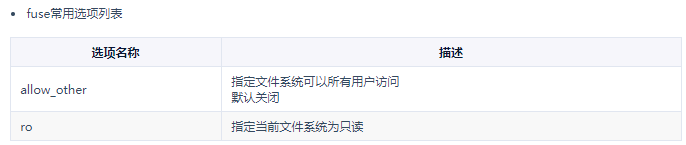
使用示例
entry_timeout, attr_timeout, dcache_timeout:
设置dcache_timeout可增加文件/目录属性在内存中的有效时间,增强使用体验。建议entry_timeout , attr_timeout设置时间小于dcache_timeout
注:开启缓存后,可能造成用户读取目录的内容和实际bucket中的内容不一致。
示例:ls包含10000个文件的目录耗时
[root@10-9-120-211 ~]# us3fs --dcache_timeout=60s --entry_timeout=60s --attr_timmeout=60s testzwb /data/u2fs
[root@10-9-120-211 ~]# time ls -la /data/u2fs/test | wc -l
10003
real 0m5.964s
user 0m0.033s
sys 0m0.232s
[root@10-9-120-211 ~]#
[root@10-9-120-211 ~]#
[root@10-9-120-211 ~]# time ls -la /data/u2fs/test | wc -l
10003
real 0m0.872s
user 0m0.029s
sys 0m0.133s
CopyErrorSuccess
async_read, sync_read
默认读取模式为异步,同步读取性能较差。
示例如下:
[root@10-9-120-211 ~]# us3fs --sync_read testzwb /data/u2fs
[root@10-9-120-211 ~]# dd if=/data/u2fs/testbig of=/dev/null bs=4M count=10
10+0 records in
10+0 records out
41943040 bytes (42 MB, 40 MiB) copied, 10.2345 s, 4.1 MB/s
[root@10-9-120-211 ~]# us3fs --async_read testzwb /data/u2fs
[root@10-9-120-211 ~]# dd if=/data/u2fs/testbig of=/dev/null bs=4M count=10
10+0 records in
10+0 records out
41943040 bytes (42 MB, 40 MiB) copied, 0.685801 s, 61.2 MB/s
CopyErrorSuccess
parallel
增大并发数可提升读写性能,相应的也行增加系统资源占用。
示例如下:
// 默认并发数20
[root@10-9-120-211 ~]# us3fs testzwb /data/u2fs/
[root@10-9-120-211 ~]# dd if=/dev/zero of=/data/u2fs/testbig bs=4M count=1024
1024+0 records in
1024+0 records out
4294967296 bytes (4.3 GB, 4.0 GiB) copied, 25.5351 s, 168 MB/s
// 调整并发数为32
[root@10-9-120-211 ~]# us3fs --parallel=32 testzwb /data/u2fs/
[root@10-9-120-211 ~]# dd if=/dev/zero of=/data/u2fs/testbig bs=4M count=1024
1024+0 records in
1024+0 records out
4294967296 bytes (4.3 GB, 4.0 GiB) copied, 18.3614 s, 234 MB/s
CopyErrorSuccess
readahead
调整预读窗口大小对大文件的顺序读有较大影响,建议在16~32MB.
示例如下:
// 默认预读大小16MB
[root@10-9-120-211 ~]# dd if=/data/u2fs/testbig of=/dev/null bs=4M count=1024
1024+0 records in
1024+0 records out
4294967296 bytes (4.3 GB, 4.0 GiB) copied, 60.0498 s, 71.5 MB/s
// 调整预读大小为32MB
[root@10-9-120-211 ~]# us3fs --readahead=32 testzwb /data/u2fs/
[root@10-9-120-211 ~]# dd if=/data/u2fs/testbig of=/dev/null bs=4M count=1024
1024+0 records in
1024+0 records out
4294967296 bytes (4.3 GB, 4.0 GiB) copied, 37.6013 s, 114 MB/s